RevolverMaps
This widget displays all visitor locations as well as recent hits with city, state and country information live and in real time. A click on the enlarge button opens the live statistics page.
Go to the site http://www.revolvermaps.com/ and click on “Get Standard Version”.
Customise the look of your globe by changing Globe, Dimensions, Colors and Advanced Settings to suit your tastes by clicking on the round button
Copy the code from step number 5 [Copy The Code Your Site…]
- How to add a widget to WordPress.com?
Login to your WordPress account
- Go to ‘My Blog’ – ‘Dashboard’ – ‘Appearance’ – ‘Widgets’
- Drag the Element ‘Text – Arbitrary text or HTML’ to the sidebar
- Copy the code from the RevolverMaps setup page to the big textbox, optionally add a title
- Click on save, you’re done.
- How to add a widget to a blogger.com (blogspot.com) layout?
Login to your Blogger-account
- Choose your blog on the dashboard, click on ‘Layout’. You get an overview of the page elements on your blog.
- Click on one of the ‘Add a Gadget’ links, a pop-up opens
- Under ‘Basics’ click on ‘HTML/JavaScript’
- Paste the code you get at revolvermaps.com into ‘Content’, optionally add a title
- Click on ‘SAVE’
- Drag the new page element representing the widget to a position of your choice
- Click on ‘PREVIEW’, check if the widget fits into your layout. You may have to experiment a little in order to find appropriate size settings for the widget.
- Click on ‘SAVE’, you’re done
- How to add a widget to Website?
Copy the code from the RevolverMaps setup page into your web page html code.
Happy bloging 🙂
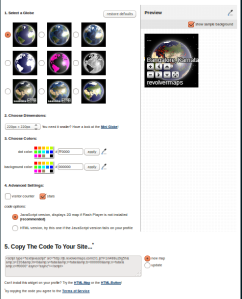
Hey! This is my first visit to your blog! We are a collection of volunteers and starting a new project in
a community in the same niche. Your blog provided us useful information to work on.
You have done a marvellous job!
LikeLiked by 1 person
Hi Cialis, thanks for visiting, I hope you enjoy the article 🙂
LikeLike
I am really impressed with your writing skills and
also with the layout on your weblog. Is this a paid theme or did
you customize it yourself? Either way keep up the excellent quality writing, it is rare to see
a great blog like this one nowadays.
LikeLike
Thank you alprazolam , hope you enjoy the article 🙂 It is free theme.
LikeLike
Good site you’ve got here.. It’s difficult to
find high quality writing like yours these days. I honestly appreciate
people like you! Take care!!
LikeLike
Wow! Finally I got a blog from where I can actually get useful information concerning my study and knowledge.
LikeLike
I was able to find good advice from your blog articles.
LikeLike
Right here is the perfect web site for everyone who wishes to
find out about this topic. You understand so much its almost tough
to argue with you (not that I actually would
want to…HaHa). You definitely put a fresh spin on a topic which has been written about for years.
Wonderful stuff, just wonderful!
LikeLike
Hey I know this is off topic but I was wondering if you knew of any widgets I could add to my
blog that automatically tweet my newest twitter updates.
I’ve been looking for a plug-in like this for quite some time and was hoping maybe you would have some
experience with something like this. Please
let me know if you run into anything. I truly enjoy reading your blog and I
look forward to your new updates.
LikeLike
You are so cool! I do not believe I’ve truly read a single
thing like that before. So good to discover someone with some original thoughts on this issue.
Really.. many thanks for starting this up. This site is something that is required on the internet,
someone with a little originality!
LikeLike
Good stuff. The revolver map was easy to install in my Blogger template on my main page, but it doesn’t seem to show all my visitors. The FAQ says it needs to be added to all pages for that. I assume each post counts as a page(?). Any advice for a neophyte? I don’t know how to add to the posts if that’s necessary.
Also, people can access my site via .com and .ca. Is that part of the issue?
LikeLike
hi this is a great website that you’ve, thank you 4 sharing it with us.
LikeLike
I was not able to add the revolver map widget successfully. I kept getting ‘invalid settings’ messages when I copied the text into the custom HTML link box. I do not have a commercial acct, and wondered if this widget is not available, or addable, to free accounts? I have spent hours trying to make this work, adjusting pixel size, and all the custom options. Any suggestions?
LikeLike
Glad to be one of several visitors on this awesome internet site .
LikeLike